This weekend I was fortunate to be able to go along to a Google Glass Foundry event where developers were allowed to get their hands dirty developing apps for the Google Glass Platform. Here is a brief rundown of the technology for those of you who haven’t yet heard about this amazing piece of tech.  If 2014 was the year of mobile then 2015 will be the year where wearable computing comes of age. The Iphone was the product that best embodied the mobile revolution. The product (so far) that has captured the worlds attention when it comes to wearables has to be Google Glass.
If 2014 was the year of mobile then 2015 will be the year where wearable computing comes of age. The Iphone was the product that best embodied the mobile revolution. The product (so far) that has captured the worlds attention when it comes to wearables has to be Google Glass.
What it is
Google Glass is a wearable computer which looks like a pair of glasses. It connects to your mobile phone via bluetooth and provides a “heads up display” to show content to the user. It also includes a camera and a multitude of other sensors. Here is a video intro which shows how it could be used in real life situations.
How does it work?
Users interact in two ways with the glasses:
Using Voice Command
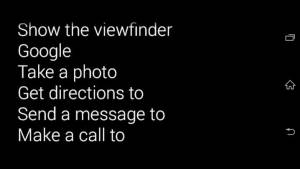 Google Glass includes a built in microphone which is always on which allows the user to activate it with the words “OK Google”. When I tried it with a few of the other guys, we noticed that if you shout loud enough, you can also activate other peoples Google Glass including their camera which can be hilarious. Once a user says “OK Google” they are presented with a list of commands which allow them to:
Google Glass includes a built in microphone which is always on which allows the user to activate it with the words “OK Google”. When I tried it with a few of the other guys, we noticed that if you shout loud enough, you can also activate other peoples Google Glass including their camera which can be hilarious. Once a user says “OK Google” they are presented with a list of commands which allow them to:
- Google Search
- Take a photo
- Send a message
- Call
- Activate the camera
The foundary event that I attended allowed us to build new apps which we could add to the menu. My personal app was one that helped with public speaking, including putting your cue cards and managing your time accessible by just glancing at the Google Glass screen.
Using Gestures
A photo taken through glass The side of the Google Glass also acts as a touch sensitive panel. You can:
- Touch the side of the glass to select something.
- If you drag your finger backwards and forwards along the right glass arm you can scroll back and forwards.
- Dragging your fingers down, will cancel a screen.
For me, it took a bit getting used to, but after about 10 minutes it felt really natural. Its not just your hands that can perform gestures, you can also set up a “wink” to to take a photo.

When can I get it?
The Google Glass device has not officially been released but Google have opened up its “Explorer beta program if you are in the UK or USA via the Google Play Glass Store. For other countries, I would be surprised if its not going to be available over the next year. With plenty of companies like Samsung announcing their intention to release competitor glasses, Google better get the product to market soon or else risk losing sight of the competition

Great introduction. I can’t see this being mass market anytime soon, but who knows? Every year for the last 5 years has been the year of mobile, its time they came up with something else